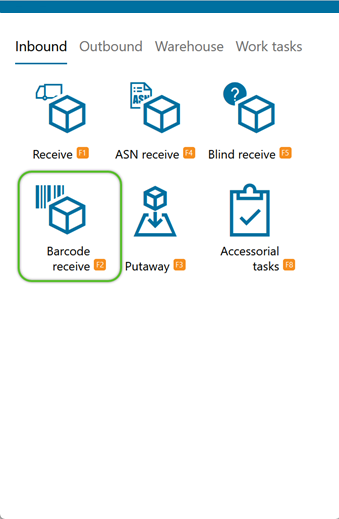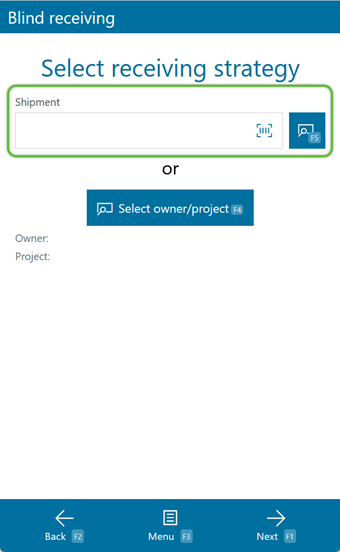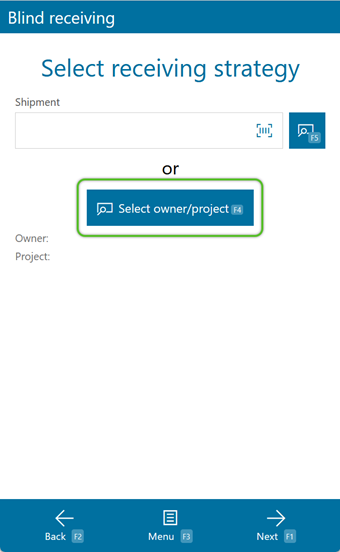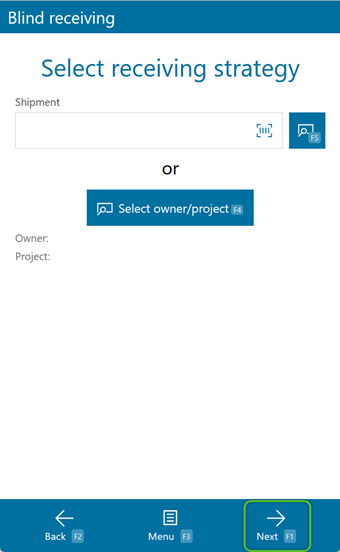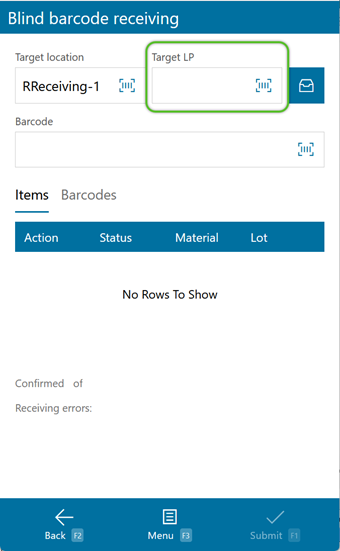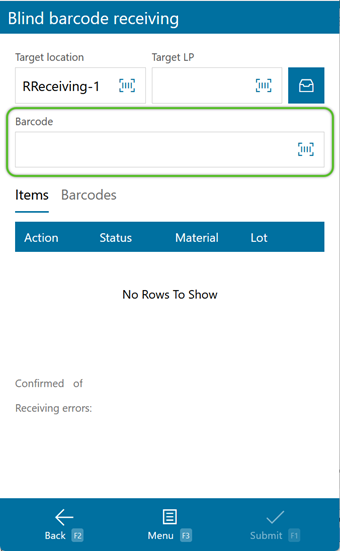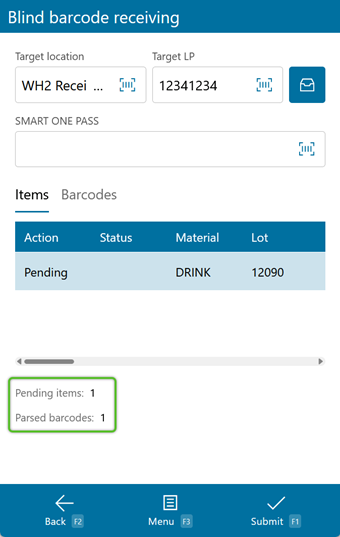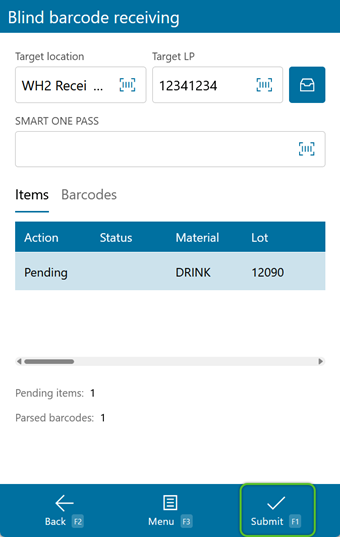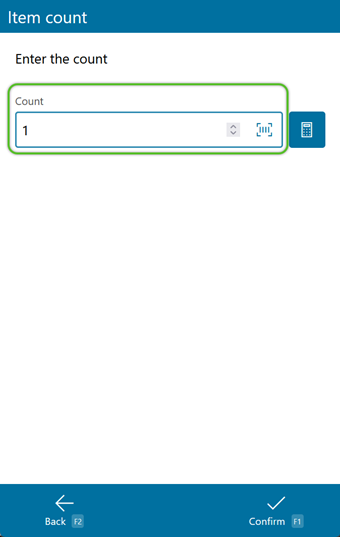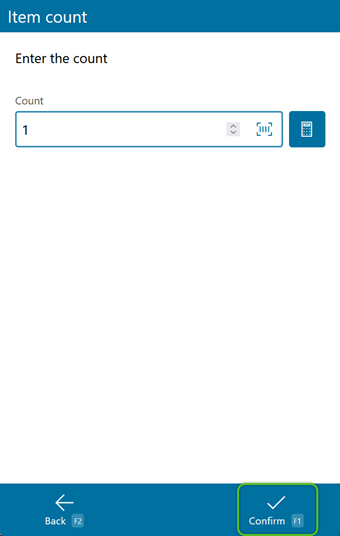Barcode Receiving allows users to verify what Materials have been shipped to the warehouse with a simple scan of a barcode.
Prerequisites
- Inbound Order
- Dock Locations
1. Scan or enter the Target LP to which the inventory will be received.
Note
If you enter a Target LP that did not previously exist, one will be created with the entered value in the Target LP.
3. The details of the incoming inventory will be displayed, and the total number of items scanned will be shown at the bottom of the screen.
Continue scanning the items that will be put away into this Target LP.
| Last Updated: |
| 06/06/2025 |